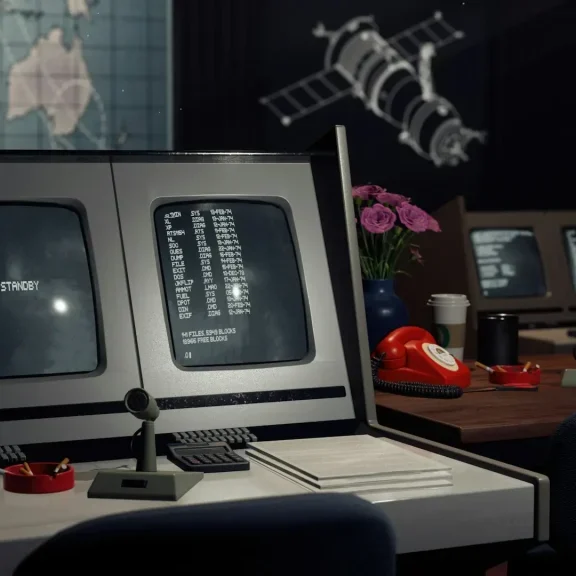In today’s digital landscape, a picture is worth more than a thousand words—it can be the difference between engaging a visitor or losing their interest. At Kyle & Irving, we understand the crucial role that properly sized images play in creating a compelling and efficient WordPress website for businesses and nonprofits alike. Let’s dive into the world of WordPress image sizing and discover how you can optimise your visuals for peak performance.
Estimated reading time: 4 minutes
Understanding the Basics of Image Sizing in WordPress
When we talk about image sizes in WordPress, we’re referring to two key aspects:
- Dimensions: The width and height of an image, measured in pixels.
- File Size: The amount of data the image file contains, typically measured in kilobytes (KB) or megabytes (MB).
Both of these factors play a crucial role in your website’s performance, user experience, and even search engine optimisation (SEO). Let’s explore why.
Why Image Sizing Matters
- Site Performance: Large image files can significantly slow down your website, leading to longer load times and potentially frustrated visitors.
- User Experience: Properly sized images ensure your content looks crisp and professional across all devices.
- SEO Impact: Search engines favour fast-loading websites, and image size directly affects loading speed.
WordPress and Responsive Images
WordPress has a clever feature called ‘srcset’ that creates multiple versions of each uploaded image. This allows browsers to choose the most appropriate image size based on the user’s device, ensuring optimal performance and appearance across various screen sizes.
Default WordPress Image Sizes
Out of the box, WordPress creates the following image sizes:
- Thumbnail: 150 x 150 pixels
- Medium: 300 x 300 pixels (adjustable in settings)
- Large: 1024 x 1024 pixels (adjustable in settings)
- Full Size: The original dimensions of your uploaded image
Recommended Image Dimensions for Various Use Cases
Based on our experience at Kyle & Irving, here are our recommended image dimensions for different purposes:
- Blog Post Featured Images: 1200 x 630 pixels
- Header/Hero Images: 1600 x 900 or 1920 x 1080 pixels
- Background Images: 1920 x 1080 pixels
- Product Images (for e-commerce): 800 x 800 or 1000 x 1000 pixels
- Logo Images: 200 x 100 or 250 x 100 pixels
- Event Flyers (for nonprofits): 1080 x 1080 pixels (square format for social media sharing)
Remember, these are general guidelines. Your specific needs may vary based on your theme and design preferences.
Optimal File Sizes for Web Images
While dimensions are important, file size is equally crucial. As a rule of thumb:
- Most images should aim for a file size between 50-100KB
- Larger, more detailed images (like hero images) can go up to 200KB, but try not to exceed this
Best Practices for Image Optimization
- Resize Before Uploading: Always resize your images to the largest dimensions you’ll need before uploading to WordPress.
- Compress Your Images: Use tools like TinyPNG or ImageOptim to reduce file size without significant quality loss.
- Use WebP Format: Our server’s core “convert to WebP” feature automatically converts your images to this highly efficient format, which offers excellent compression and quality.
- Optimize Image Sizes: Even with WebP conversion, it’s crucial to upload properly sized images. This ensures the best performance and reduces the workload on your server.
- Implement Lazy Loading: This technique delays loading off-screen images until the user scrolls to them, improving initial page load times.
- Use Descriptive File Names: For nonprofits, use clear, descriptive file names that include relevant keywords to improve SEO.
Conclusion: A Picture of Success
Mastering image sizing in WordPress is a key step in creating a professional, high-performing website for your business or nonprofit. By following these guidelines and leveraging our server’s WebP conversion feature, you’ll ensure your site not only looks great but also delivers an excellent user experience and performs well in search rankings.
At Kyle & Irving, we’re committed to helping businesses and nonprofits make the most of their online presence. If you need further assistance optimising your WordPress site or have any questions about web design and development, don’t hesitate to get in touch. Let’s work together to make your digital vision a reality!
Remember, in the world of web design, attention to detail makes all the difference. By mastering the art of image sizing, you’re not just improving your website—you’re enhancing your entire online presence. As Vincent van Gogh once said, “As I work at my drawings, day after day, what seemed unattainable before is now gradually becoming possible. Slowly, I’m learning to observe and measure.” In the same way, with practice and attention, you too can master the art of image optimisation.
Are you ready to take your WordPress site to the next level?